Join the action today!
Getting Started
Step 1) Create a game account and activate your account by email
Step 2) Create a new folder called “SWG Infinity” on a drive of your choice (C:/D:/E: – where you normally store games)
Step 3) Download the game launcher and login with your activated account
Step 4) Select environment “Live” or “TC” and press Install
Step 5) Choose the new folder you created in step 1
Step 7) Press play!
SWG Infinity Game Account Registration
Create your game account here. Activate the account by email from devs@swginfinity.com