Video – Install Guide
Getting Started
Step 1) Download and unzip launcher
Step 2) Install the Infinity Login application
Step 3) Run the Infinity Login application
Step 4) Enter your SWG Infinity login details
Step 5) Press update
Step 6) Press Play
*Note: Players will need to copy over profiles, alises and macros.txt to the new installation directory. Installation directory is C:\Program Files (x86)\SWGInfinity by default